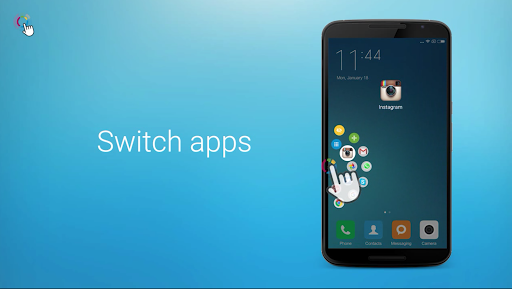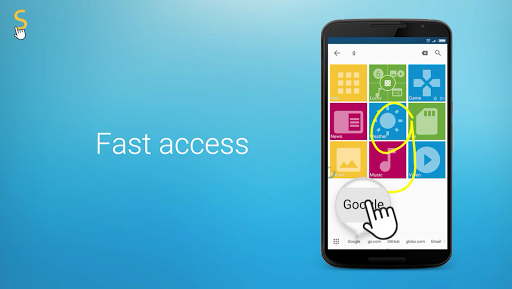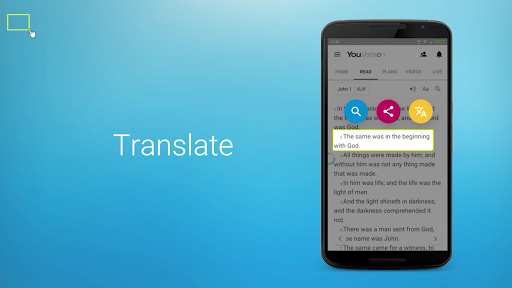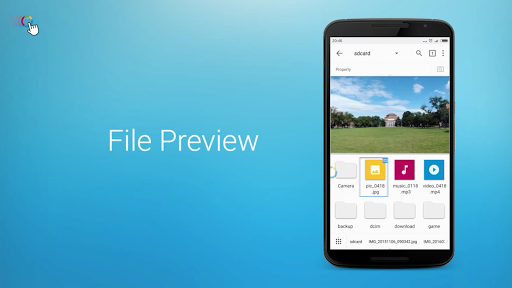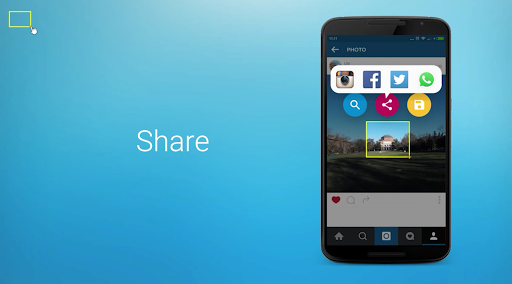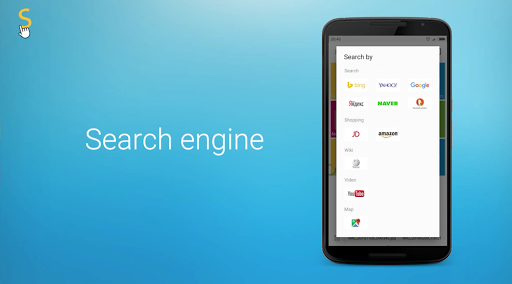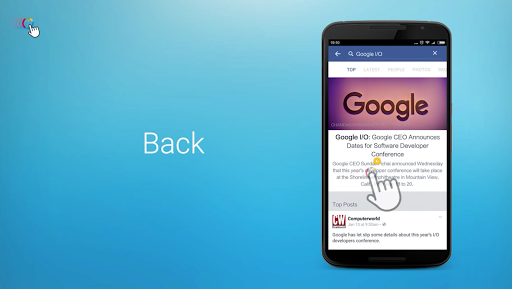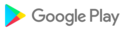Be Simple! Make everything easier.
The following features are all in one app, Just a floating Button.
fooView - Float Viewer is a magic floating button. It's simple because it has only a button, to fulfill 1000+ features. Everything in a floating window, this means you can use it anywhere, when you're using other apps.
It works as a floating manager, a full featured file manager in a floating window, whether on local phone, local network or a net drive such as Google Drive. It supports many protocols, such as Samba, FTP, Webdav, Google Drive, Baidu Cloud, OneDrive, Yandex,... You can, For Example, play a video from your comptuer on local network.
It works as a full featured app manager in a floating window, a disk analysis, .....
It works as Note viewer and editor, Music player and editor, Image viewer and editor, Video player and editor, all floating, that means, you can open most things, edit and then share them, without leaving your current app.
It works as an app launcher that lets you press and start apps everywhere, including handwriting gestures.
It works as a gesture app, allowing you get texts quickly, take regional /multiple screenshots quickly, record the screen quickly, all with a simple gesture. Such as
-Crop a word to translate, save, share to your messenger.
-Crop an image such as in games to screenshot, search, and share to social network or photos community...
-Crop an address to check how to route in maps.
-Swipe for Back, Swipe long for Home, Swipe up to Floating Window, Swipe down to Recent List/Notification.
It works as a shortcut/task automation tool. Task is a quick way to get one or more tasks done with your apps, with putting inbuilt actions together to complete your job automatically. For example, notify you drink every two hours.
It works as a floating browser and multi-thread downloader, allowing you, for example, to watch a video while searching something on the web at the same time.there's 50+ inbuilt search engines, Such as Google, Bing, Duckduckgo, weChat, Yandex, Baidu, Twitter, Netflix, etc.
It works as a/many floating window(s) with desired size . Such as, you can put 3 windows when you're using other apps. One for playing video, one for searching information, one for editting note.
It works as an automatic helper, you can recognize texts from a picture, you can use voice to get texts or start actions.
Many features are not mentioned, such as Clipboard, Remote Manager, Themes, Barcode..... Find them by yourself.
In all, fooView will utilize the internal power of your smart phones, using AI techniques, save 80% of your operations, let everything be simple.
More features are in the development, mail to us(feedback@fooview.com).
Special Note
When you set gesture for locking screen or grant the device administrator permission from settings manually to avoid this app being killed by the system, this app uses the device administration API, and you need disable the permission before uninstallation. It's required by the system.
Accessibility
How fooView help the disabled users with Accessibility Services?
For normal users, fooView provides a series of useful gestures to improve productivities. For visually impaired users, you can select words or images from the screen using fooView and enlarge it for a better readability. For physical disabilities, fooView provides powerful single hand features, you can use one hand to operate the phone, switch apps easily, replacing the navigation hard keys hard keys that are hard to control with one hand.
Permission
Why fooView ask Read_Phone_State permission?
This permission is usually for reading IMEI code for your device by many apps. But fooView won't read IMEI. It uses this permission to judge the phone in call state, so that when the call is incoming, fooView will stop music play and minimize the floating window to avoid overlapping.
1) Update To Android SDK Target 33
2) Can Switch To Normal Activity Windows Besides Floating Windows
3) ES Classics Theme For ES File Explorer 15 Years
4) New Search Engines and Translate Engines, Such As ChatGPT, YOU...
5) New Files Feature Such As Authorize Folder List, Keep Scrolling Position...
6) Fix Google Image Search & Google Instant Search Issue, Fix Ad Filter Incompatibility With WebView
7) Optimize OTG, Media Scan, Disk Usage, Customize Tasks, ..
8) More logs on official websites
1.5.1
1) Application Switcher, Improve UI, Customized Gestures
2) Player, Immersive Mode, More Edit Options
3) Text Selector, 2nd Finger to Switch Text & Image Selection
4) Multiple Screenshot, Optimize Memory
5) File Manager, Optimize Disk Analysis, Support Link Fils, Optimize OTG
6) App Manager, Support Multiple APKs
7) UI Improvement, Swipe Down Window to Close, Apps Card
8) Browser, More Search Engines
9) Voice, Support Local Engine
10) Dozens of Minor Improvements
1)Update Android SDK 30
2)Enhance Text Recognition, Support Thai
3)Enhance Search, Improve Performance, Supports Instant Search, Wiki card, Add Dozens of New Engines, such as FB, Twitter, IMDB, Brave, Instagram, LinkedIn, Netflix,...
4)Video Recorder Control, Audio Track, Audio Extract, Background Play, Chromecast
5)Media Scan, Media Folder
6)Many Settings such as Lock Screen, Default Browser, Freeform Window...
7)AERO Effect
8)Remove Baidu Voice, Support Google Voice only
9)100+ Improvements
V1.4.6 Changelog:
1) Improve Android 11 (Android R) Compatibility
2) Themes: Improve Themes & Use Round Corner
3) Optimize Barcode & Text Recognition
4) Task: Dozens of new Actions, Branch, Click Position, etc.
5) Video: 3X Speed & Long Press Forward, Video Directions Settings
6) Image: supports Inverse & Mirror, optimize Resolution & Startup Time
7) Dozens of other improvements, Long Screenshot, Scrollbar, Empty Watermarks, Edit URL, etc.
1.4.5 Changelog:
1) Floating Icon Supports Other Shapes
2) All-one-search Supports Customization
3) Support Multi User Account Mechanism
4) Notes & Clipboard Supports Select Key On Keyboard
5) Show Property Window When Installing APK
6) Select Dialog Supports Search & Multi-Select
7) Fix User Reported Issues Since Last Version
8) Dozens Of Other Improvements Such As Dark Mode, Video Window etc.
1.4.4.2
1. Dark Mode
2. E-ink Theme for E-ink System
3. Update to Android 10 API, Compatible with Android 11, Use Latest AndroidX UI Library (2M size)
4. Keep Data under data/data instead of /sdcard/.fooView
5. Free Form App Window
6. Update Samba
7. Multiple Select for Ignore List
8. Add Some Engines such as Yandex Translate
9. Upload Task Size Limitation changed to 10M (Former 100k)
10. Customize Favorites Card
11. Dozens of Optimizations such as Long Screenshot, Browser Menu, File, etc.
1.4.4
1) Double Speed in Player
2) Support Shapes in Video Editor
3) Support Website Icon Thumbnails
4) Support DeepL Translator
5) Support Tenor GIF search
6) Use Uniform Notification Style
7) More Features in Task Folder
8) Support Floating Icon and Window Actions in Task
9) Support FV Video Player and Editor App with Built-in Codecs
10) Register FV Save To Save Files
11) Many Other Improvements.
1.4.4
1) Double Speed in Player
2) Support Shapes in Video Editor
3) Support Website Icon Thumbnails
4) Support DeepL Translator
5) Support Tenor GIF search
6) Use Uniform Notification Style
7) More Features in Task Folder
8) Support Floating Icon and Window Actions in Task
9) Support FV Video Player and Editor App with Built-in Codecs
10) Register FV Save To Save Files
11) Many Other Improvements.
1.4.3 Changelog
1. Add Search Widget & Search Action
2. App Select Dialog Supports Multi-select,Search Sort,System apps
3. Update Samba & Webdav implementation
4. Image search support SAO, Tinyeye
5. Task Supports Folder
6. Dozens of minor improvements and bug fixs
V1.4.2:
1.Edit Text Share Suffix (Watermark)
2.Support Multiple Accounts For Cloud Drive
3.Update Google Drive API
4.Fix Compatibility Issues On Android Q
5.Optimize Long Screenshot
6.Support DataURL When Download
7.Optimize Drag Action When Editting A Task
8.Fix Null Result When JS Code Param Is Null In Task
9.Remove Floating Window Icon On YouTube In Lucky By YouTube Guideline
10.Don't Hide Keyboard When Clipboard Shows
And Many Other Improvements
V1.4.0 Changelog:
1. Compatibility:
-- Update To Android 9.0 API
-- Work With Android Q Release
-- Support Edge Gesture On Android Q
2. Themes:
-- You Can Set Or Download Themes From Recommendation Menu Or Themes Menu
-- Add Blackgolden Theme
-- Add Blue Theme
-- Add Plasticine Theme
3. File:
-- Improve Webdav Implementation
-- Optimize Samba Plugin
-- Can Download Separate Normal FV File Explorer Now
4. Many Minor Improvements
V1.3.0:
1. Search Engine:
-- Supports Quant, Ecosia, Toutiao
-- Add Default Setting
-- Support Voice Instruction ”Search“, Such As "Search Weather In Google"
-- Support Local Search Engine Such As ”Google Maps“ App
2. File:
-- File Chooser Dialog Supports Sort, Search...
-- Support Samba 2.0
3. Compatibility:
-- Use 64-bit Library For Google Play Version(APK Size +6M)
-- Work With Android Q Beta6
4. Task:
-- Add Some Actions
-- Can Choose Global Tasks On Share Platform
5. Many Minor Improvements
V1.0.1 Changelog:
1. Floating Window:
-- Support Minimized,Can Drag, Tap, Long Press
2. Network:
-- Support OneDrive
-- Show Download Speed, Progress, Time
-- Import Some Non-Standard HTML Into Favorites
3. Keyboard:
-- Paste On Cursor Position
-- Change Keyboard Action
-- Support Paste On Any Textview (Require Write_Secure_Setting Permission)
4. Compatibility:
-- Support Android Q Beta2 Storage Access
5. UI:
-- Improve GIF performance
-- Auto Dodge On Keyboard
6. Many Minor Improvements
Finally, Formal 1.0 Version Released! After 3 Years.
V1.0.0 Changelog:
1. File:
-- Batch Rename
-- Batch Unzip
-- Add Ignore List
2. Web:
-- Import/Export Bookmarks From/To HTML
-- Support Bookmark Folder
-- Setting For Web Page Writing Clipboard
3. Compatibility:
-- Improve Bar Scanner
-- Improve OCR Algorithm
-- Improve Widget Fit Size
4. UI:
-- Improve Menu
-- Switch Window By Swiping Title In Lock Mode
5. Many Minor Improvements
V1.0.0Pre:
1. Performance:
-- Improve OCR, Watermark, Lock Screen...
2. Clipboard:
-- Add Note,Support Text, Image, Video, ...
3. Widget:
-- Widget Card
-- Widget In App Switcher
-- FV Widget: FV Switcher
4. Batch:
-- Two Fingers Select In File Chooser Dialog
-- Play A Folder
-- Image Slideshow
5. Task:
-- Add Sort
-- Add Dozens Of Actions
-- Add Actions In Gestures
6. Image Selector:
-- Select Image In Preview/Screenshot/FV Viewer
7. Many Others.
V0.9.9.9 Changelog:
1. Task:
-- Dozens Of New Actions On Screen Gesture,Calculator,JavaScript,Shell Command,Media Control,File,Clipboard, Dialog...
-- Support Upload Tasks To “Shared By Others” Platform
2. Search:
-- Support Full SD Card Search
-- Optimize Search & Disk Analyst Performance
-- Add Context Menu In Global Search
3. Long Screenshot:
-- Support Original Resolution
-- Add Handle On Edge When Selecting Region
-- Support 20 FPS For GIF
4. Many Minor Improvements
V0.9.8.0 Changelog:
1. Main Window:
-- Long Press Menu For Card Items
-- Transparency Setting
2. Clipboard:
-- UI Adjustments, Can Move
-- Support Multi-Select, Two-Fingers-Select
3. Task:
-- Add Variable, List, Activity Message And Some Interfaces
-- Can Add As Home Card
4. Many Minor Improvements
V0.9.7.0 Changelog:
1. Main Window:
-- New Toolbar
-- Floating By Default (In Floating Mode, All Actions Work For Current Window With Focus)
-- Can Resize & Switch Full Screen From Two Corners
2. Screenshot:
-- Auto Long Screenshots (Require Advanced Accessibility)
-- Support Multiple Horizontal Screenshots
3. Recorder:
-- Record By Ratio
4. Many Minor Improvements
V0.9.6.0 Changelog:
1. Browser Module:
- Translate Webpage With Google Translate
- Enhance FV Downloader & Multiple Windows
2. Compatibility:
- Compile With Android 9.0 SDK
3. Gesture:
- Swipe Up The Icon On Edge And Pause To Move
- Action: Open Quick Setting Area
4. Screenshot & Recorder & Player:
- "Not Show fooView Icon When Recording" Setting
- Delete Screenshot In Multiple Screenshots
- Watermark Supports Using Current App Icon
- Add Lock Option For Local Player
5. Many Minor Improvements
V0.9.6.0 Changelog:
1. Browser Module:
- Translate Webpage With Google Translate
- Enhance FV Downloader & Multiple Windows
2. Compatibility:
- Compile With Android 9.0 SDK
3. Gesture:
- Swipe Up The Icon On Edge And Pause To Move
- Action: Open Quick Setting Area
4. Screenshot & Recorder & Player:
- "Not Show fooView Icon When Recording" Setting
- Delete Screenshot In Multiple Screenshots
- Watermark Supports Using Current App Icon
- Add Lock Option For Local Player
5. Many Minor Improvements
V0.9.5.0 Changelog:
1. Text Selector Module:
-- Support URL Title Preview
2. Theme Module:
-- Support Theme Package (More Themes Will Be Published Later)
-- Background Settings
-- Use SVG For Some Icons
3. Interface Module:
-- Support Long Press App Icon For APP Shortcuts Menu (Android 7.1+)
4. Many Minor Improvements.
V0.9.3.1 Changelog:
1. Compatibility Module:
-- Update Target To Android 8.0 API According To Google Policy
-- Ask For Permission Only When Runtime
-- Fix Compatibility Issue on Xiaomi, Vivo, Transsion, etc.
2. Theme Module:
-- Add Dark Theme
3. Guide Module:
-- Improve Guide
4. Many Minor Improvements.
V0.9.2.1 Changelog:
1)App Switcher:
-- Support Adding More Apps
-- Optimize For Single Hand Mode
2)OCR Module:
-- Improve ~50% Performance
3)Backup Module:
-- Support Backup & Restore Settings
4)Customize Module:
-- Add Settings When Hiding As Line
-- Support Content/File Protocal When Sharing/Openning Files
5)Task Module:
-- Merge Action Module Into Task Module
-- Support WiFi, Bluetooth, GPS... Actions
6)Many Minor Improvements.
V0.9.1.1 Changelog:
1. Task Module:
-- A new module, Preview version
-- Support Adding Customized Tasks On Home Window
-- Support Combinations Of Action, App, Text, File, Web Page, Flow Control, System Message
-- 4 Task Demos
2. Many Minor Improvements.
It comes to Pre Release from V0.9.1. Windows Module:-- Support Multiple Floating Windows2. OCR Module:-- Support Google Online OCR3. Video Module:-- Play List-- Support Bitrates Setting For Recorder4. Translation Module:-- Support Google Instant Translate5. Floating Icon Module:-- Add Quick Setting Switch For Android 7.0+6. Many Minor Improvements.
V0.8.9.0 Changelog:1. Watermark Module:-- Support Adding Watermark On Image/Screenshot/GIF & Recording/Editing Video2. Screenshot Module:-- Support Recording GIF & Video3. Video Module:-- Support Filter4. Many Minor Improvements.
V0.8.8.0:1. Image Editor:-- Shape, Fill, Font, Transparency, Arrow-- Pickup Color2. Video Editor:-- Save As Different Bitrates, Resolution-- Update Preview When Modifying Timeline-- Audio Control3. Favorites Module:-- Edit Categories4. Text Selector:-- Treat URL As A Whole-- Support Auto Scroll-- Support Fast Scroll5. Download Manager:-- Threads Up To 32-- Auto Rename Files With Same Names-- Search In Download Manger6. Other Improvements
V0.8.7.5 Changelog:1. Music Editor:-- Support Merge, Split, Preview Music2. Downloader:-- Support HTTP, Mutiple Threads-- Manage Downloaded Files-- Manage Download Progress3. Video Editor:-- Support Add Music Into Video Without Music Track-- Edit Multiple Videos At A Time4. Action Module:-- Support Record Notification Panel On Android 7.0+-- Support Record Gesture On Android 7.0+5. Other Minor Improvements
V0.8.6.8 Changelog:1. Main Window:-- List UI Update To Card UI-- Tag Update To Keywords Card-- Improve Performance2. Video Module:-- Support Video Merge, Cut, Add Text, Mute, etc. (Android 4.3+)3. Browser Module:-- Add Forward, Find In Page, Open In Background Menu-- Add Incognito Mode-- Support FTP Link-- Support User Agent Switch-- Confirm Before Downloading4. Other Minor Improvements
V0.8.6.1 Changelog:1. File Module:-- Support Long Press & Drag-- Support 2nd Finger To Select Interregional-- Add Directory Tree In Address Bar-- Add Subscript On Buttons To Show Default Value2. App Switcher Module:-- Support Group3. Search Module:-- Input Path To Open Path-- Support Local Song, Artist, Album Search4. Action Module:-- Can Add Shortcuts To Home Screen-- Improve Compatibility On Different Devices5. Other Minor Improvements
V0.8.5.8 Changelog:1. Hide List:-- Support Hide Globally Manually-- Improve Hide List With Auto Learn Rules2. Video Module:-- Improve FV Player With Gesture Controller3. Other Minor Improvements-- Fix Compatiblity Issues On Samsung, Huawei
V0.8.5.7 Changelog:1. Hide List:-- Simplify Hide List-- Can Hide For Current Window (Activity)2. File Module:-- Can Move On External SD Card On Android 7.0+-- Add Share To FV To Save Feature-- Can Edit Images On External SD Card-- Optimize Samba & Webdav3. Application Module:-- Can Add To Favorites4. Many Minor Improvements-- Optimize Permission Explanation, Text Selection, Notification, Image, etc.
V0.8.5.6 Changelog:1. Lucky Module:-- Add Camera For Quick Recognition (Android 5.0+)2. Main Icon Module:-- Support Text Recognition When “Drag To Select Image”-- Support “Drag To Select” In FV Image Viewer3. Clipboard Module:-- Add FV Clipboard Interface, Can Share To FV Clipboard4. File Module:-- Add “Hide Short Duration Music” Menu-- Add Rename Button In Property5. Text Selector Module:-- Add Merge Keywords Menu-- Add Sort By Select Order Menu6. Many Minor Improvements.
V0.8.5.4 Changelog:1. Main Icon Module:-- Support Drag To Select Image-- Support 2nd Finger Tap To Cancel Select2. Clipboard Module:-- Support Image3. Text Selector Module:-- Add Select By Words Mode4. Translate Module:-- Add Some Translate Engines5. Search Module:-- Add Many Search Engines-- Use Icon Mode-- Add Sort By Frenquency6. Gesture Module:-- Support Vibration Feedback7. Many Minor Improvements.
V0.8.5.0 Changelog:1. Action Module:-- Support Text Parameter-- Support Select Window Manually-- Support Add Time Interval2. Theme Module:-- Add Night Mode Menu & Settings3. Search Module:-- Add TinEye Image Search4. Browser Module:-- Support Slide Down From The Title To Show Window List5. Recorder Module:-- Support Shake To Pause (Android 5.0+)6. Image Module:-- Add Bottom Buttons-- Add Rotate Menu7. Many Minor Improvements.